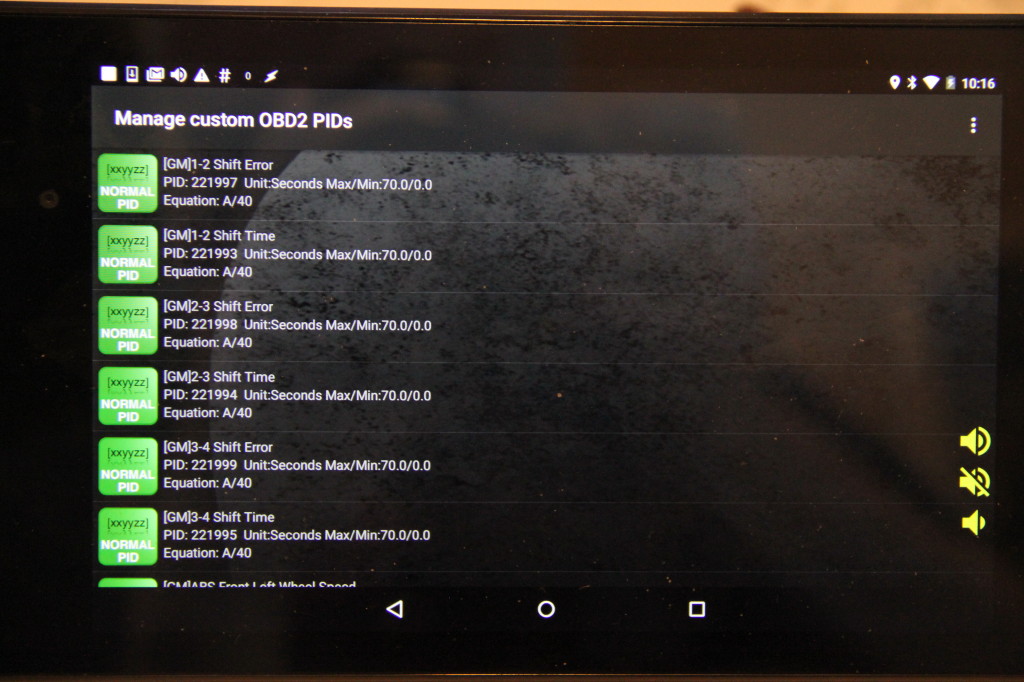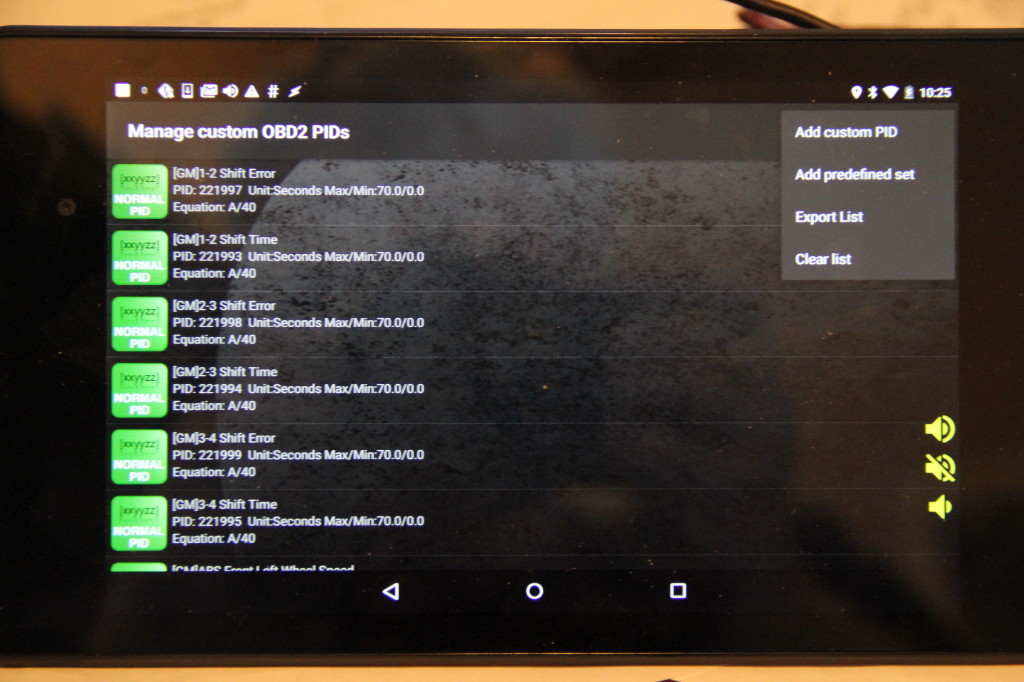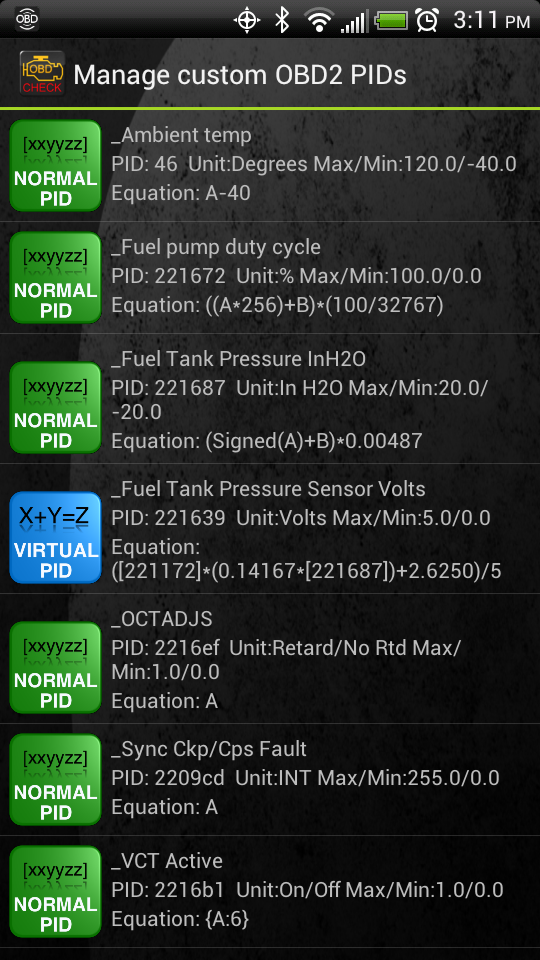Forums
Guest
|
|---|
| Welcome Guest, posting in this forum require registration. |
|
|
Torque » Torque OBD ECU Scanner » Torque Discussion / Ideas » No ... MENU on Manage custom OBD2 PIDs
| Pages: [1] |
 Author Author |
Topic: No ... MENU on Manage custom OBD2 PIDs |
|---|
| cdalzell
Member Posts: 6 |
|
||||
| F-150Torqued
Member Posts: 437 |
|
||||
| cdalzell
Member Posts: 6 |
|
||||
| Capp777
Member Posts: 2993 |
|
||||
| F-150Torqued
Member Posts: 437 |
|
||||
| cdalzell
Member Posts: 6 |
|
||||
| F-150Torqued
Member Posts: 437 |
|
||||
| cdalzell
Member Posts: 6 |
|
||||
| cdalzell
Member Posts: 6 |
|
||||
| F-150Torqued
Member Posts: 437 |
|
||||
| cdalzell
Member Posts: 6 |
|
||||
| Pages: [1] |
Page loaded in: 0.037 seconds.

 No ... MENU on Manage custom OBD2 PIDs
No ... MENU on Manage custom OBD2 PIDs